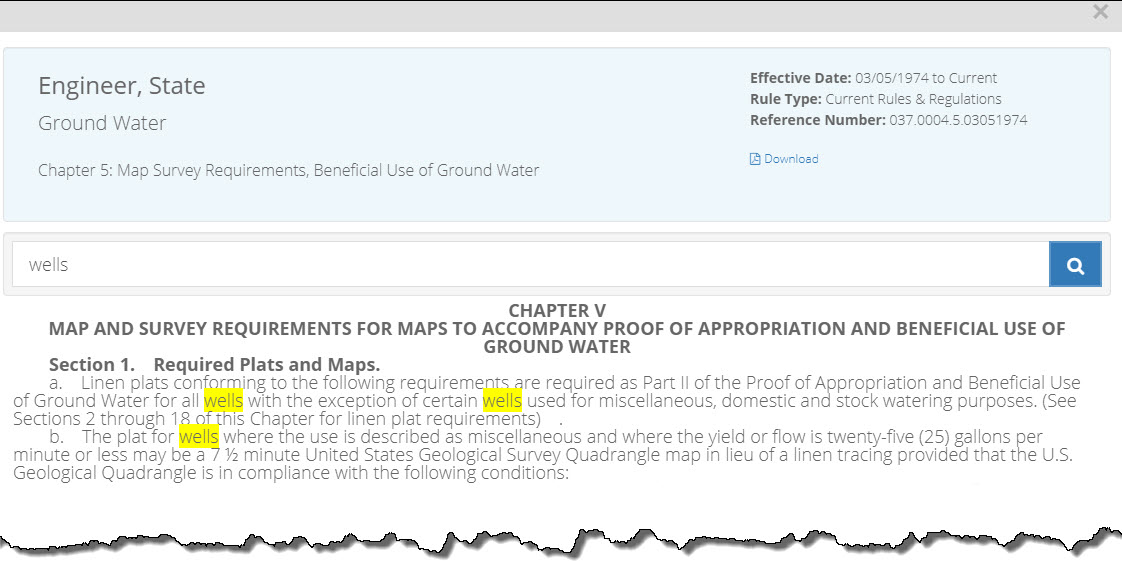The word or phrase search provides users the ability to search for a word or phrase which might appear in a chapter of rules or many chapters of rules.
The search engine returns all current rule chapters in which the word/phrase appears. Search results are grouped first by Agency with a numeric designation as to the number of chapters of rules identified which match the criteria. Next, the search results are grouped by Program. Within each program, you have access to the related chapter of rules, with each word/phrase searched for appearing in yellow highlight within the html of the rule chapter.
For example: If you search for the word “wells,” the following search results are returned:
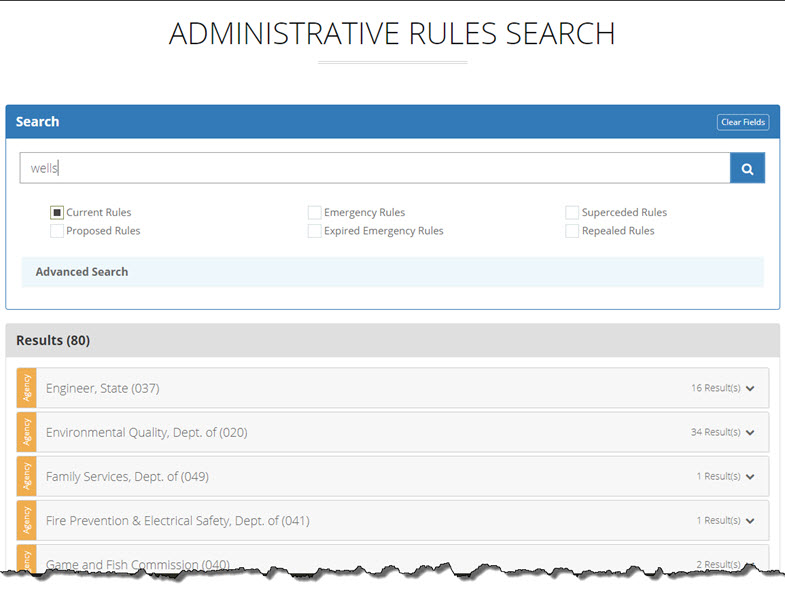
Within the State Engineer's Office, there are 5 programs in which a current chapter of rules (or chapters of rules) contain the word "well." You can see the number of results by program.

By expanding the Ground Water program, you can then see the 6 chapters of rules in which the word "well" appears.
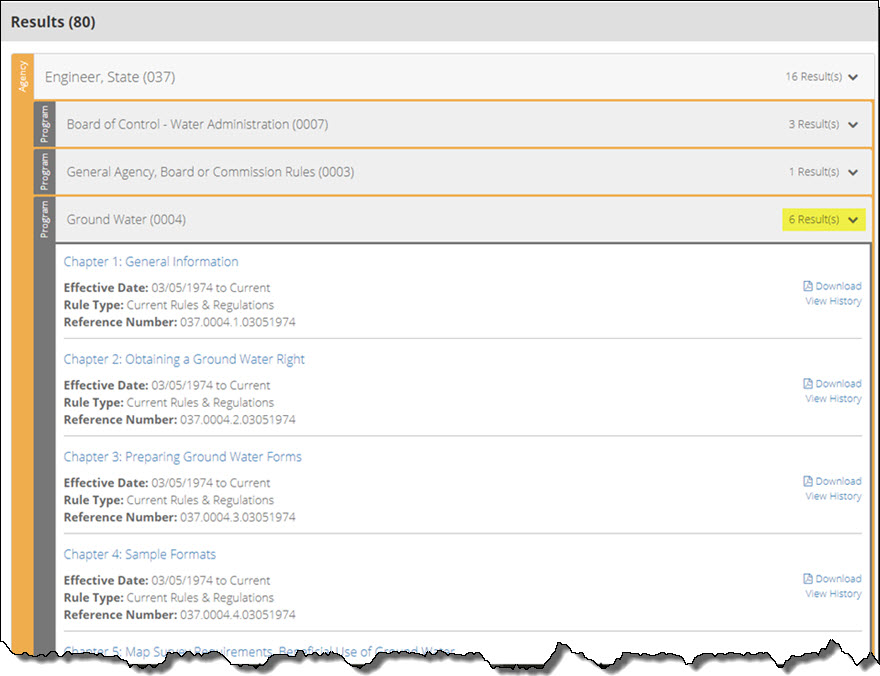
Now, if we select one of the chapters of rules, a window will open providing us with the chapter meta-data at the top, followed by the actual text of the chapter of rules. The word "well" will appear highlighted in yellow.