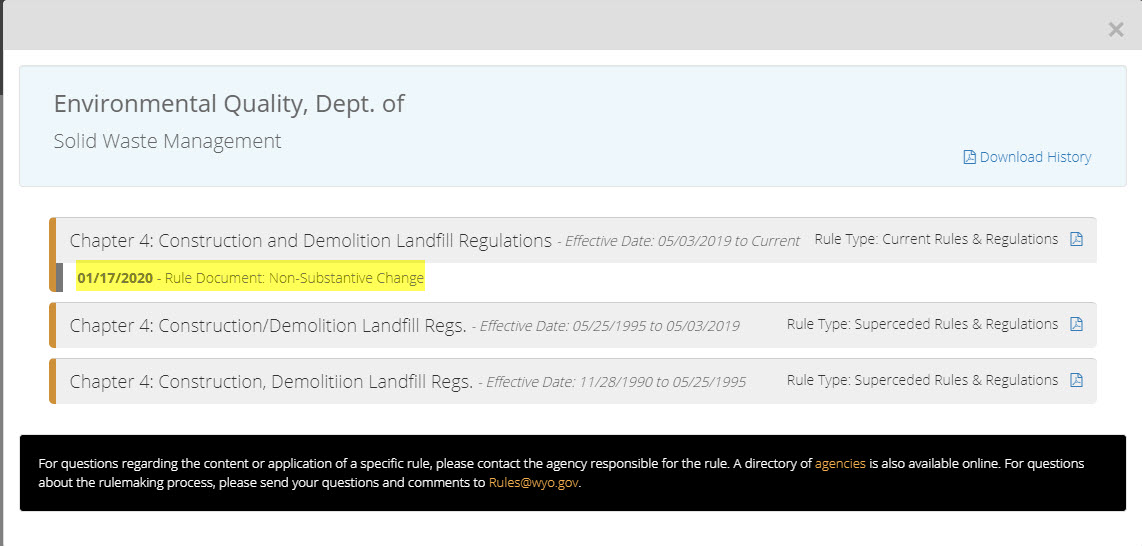Regardless of the type of search conducted, the search results always are presented in the same manner.
When search results are returned, you can see the total number of records matching the criteria used in the search.

Then, you will notice that the search results are grouped by Agency and, within each agency, you can see a count of the records in that agency matching your criteria:
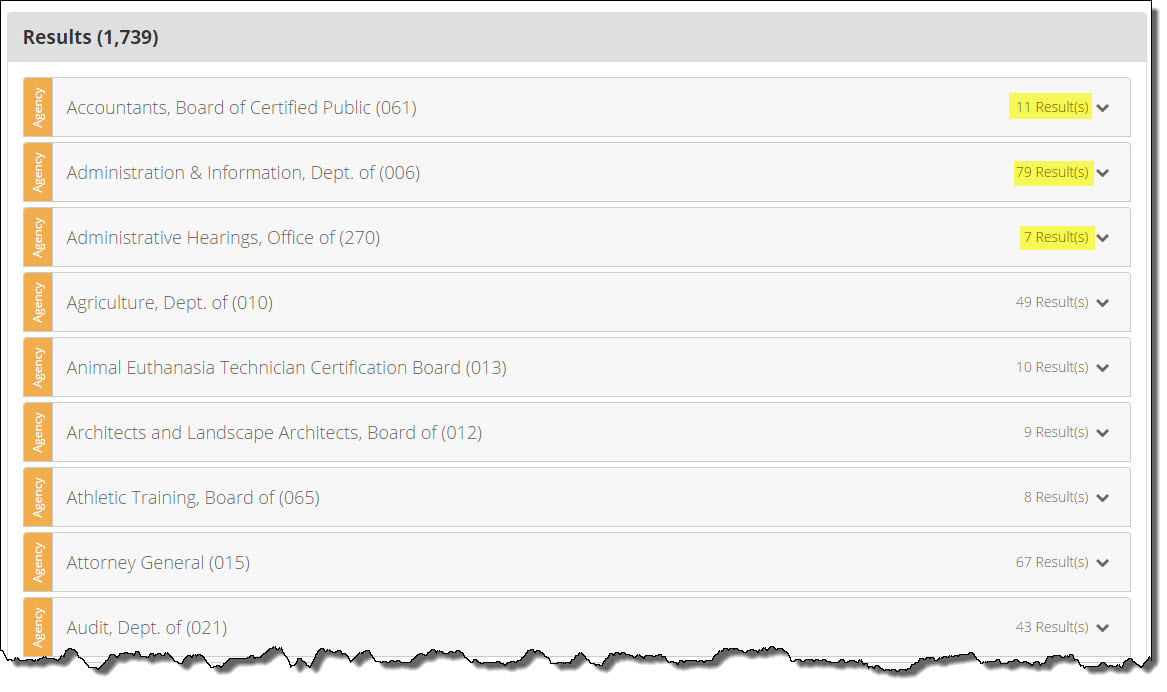
By selecting one of the Agencies, you can see the programs associated to the agency which contains search results matching your criteria. You will also see, by program, the number of results.

When you drill down into one of the program, you are presented with the Chapters of rules meeting your search criteria:
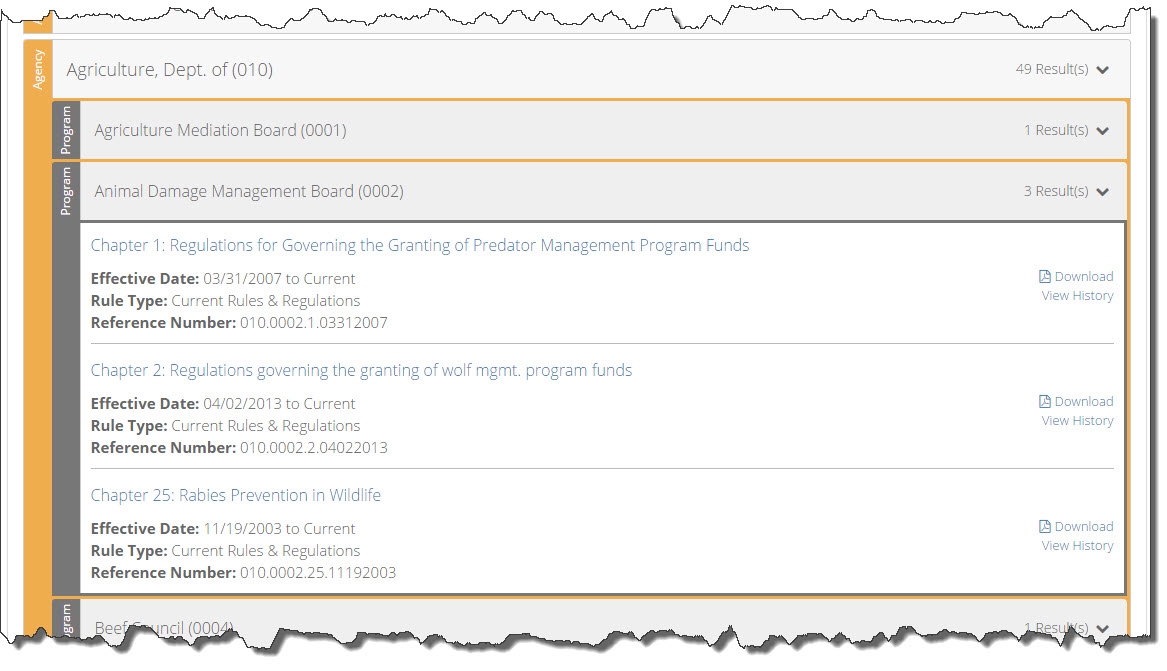
Within each chapter meeting your search criteria, you can ascertain the effective date, rule type, and reference number.
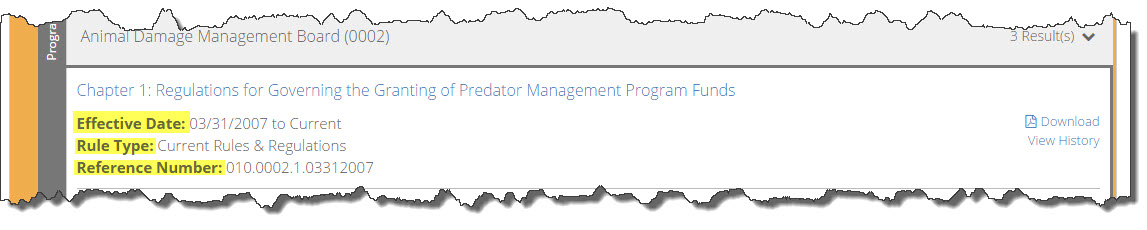
If you select the chapter number and name, a new window will open showing you the content of the rule itself.
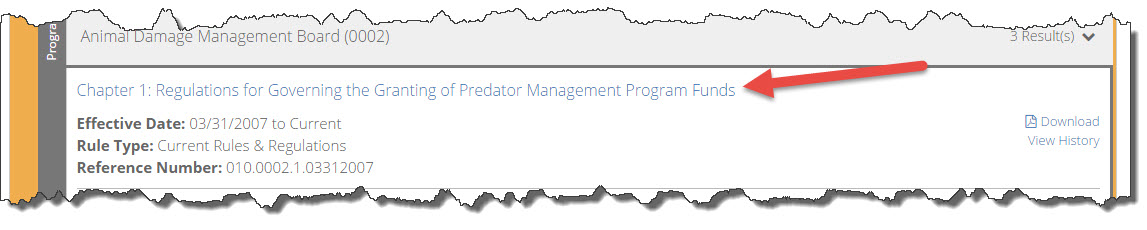
•At the top of the window is the meta-data about the rule.
•A word/phrase search option is available to search the selected chapter of rules.
•The content of the rule is presented to you.
You also have the ability to download a PDF copy of the rule by selecting the "Download" link.
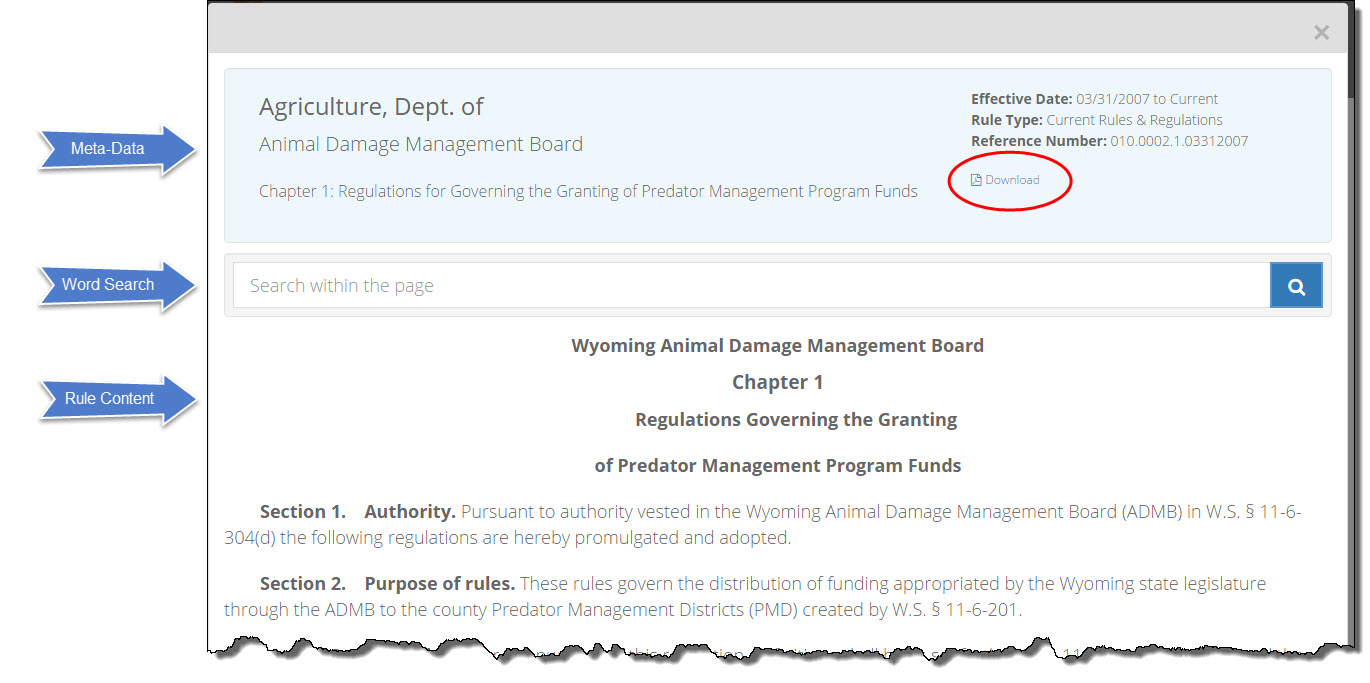
From the search results page, you also have the ability to download a PDF copy of the rule as well as view the history on the rule chapter.
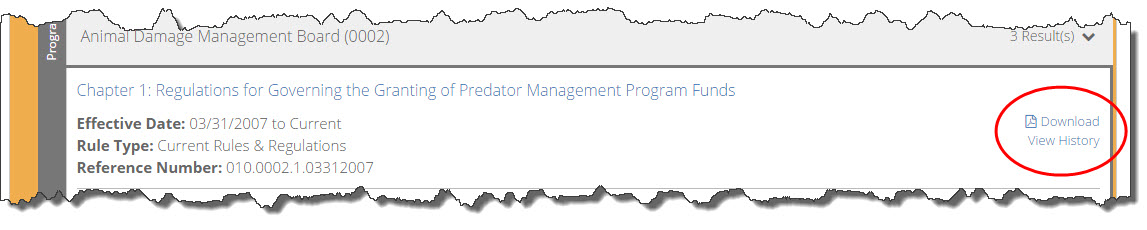
When you select "View History," a new window opens providing the history of the rule chapter. Within the history, you can see the rule type and effective date range for each item of history. You also have the ability to download a PDF of the history for each chapter of rules.
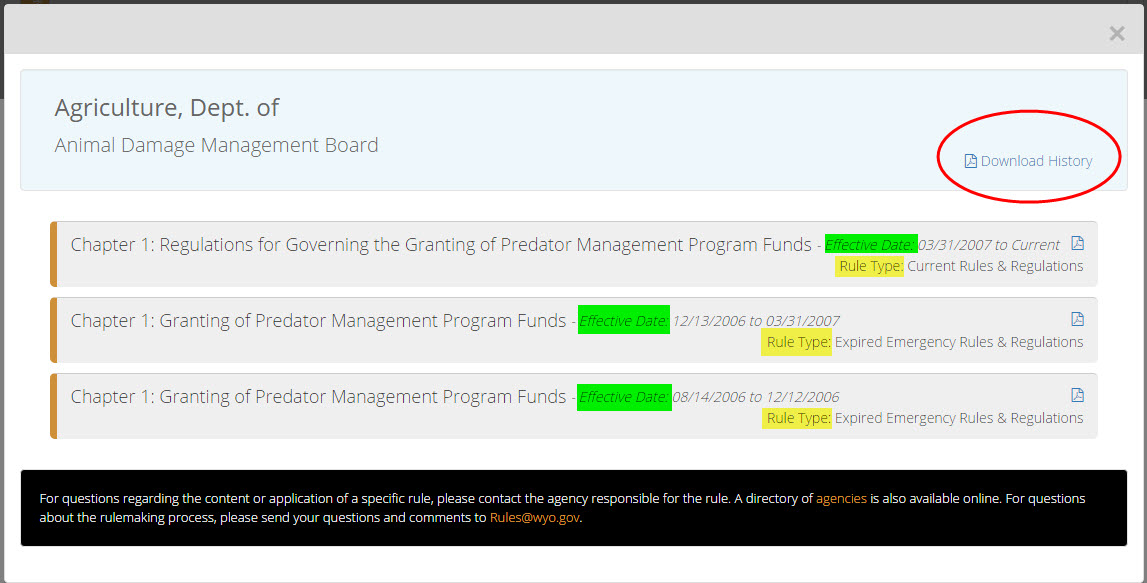
If Non-Substantive Changes have been submitted for a chapter of rules, you will also see this in the history of the rule chapter.